You can turn on or off automatic renewal for your Driver Easy subscription easily on your 2Checkout account page. Here is how:
To turn off automatic renewal…
- Go to https://secure.2co.com/myaccount/.
- Enter your Email address or Order number, and click SEND ACCESS LINK. Note: You will need to use the same email address you used when you made your purchase.
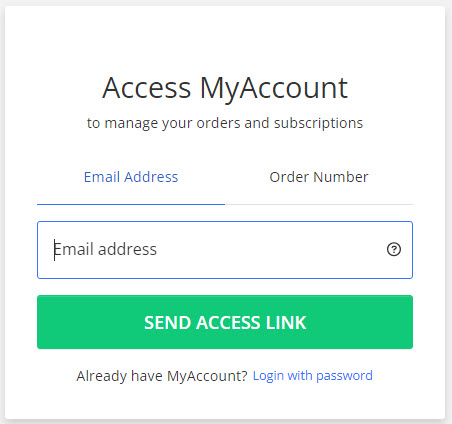
- You should receive an email with a login link valid for 1 hour. Click on the link in the email to log into your account.
- Once you’ve logged into your account, click View order details.
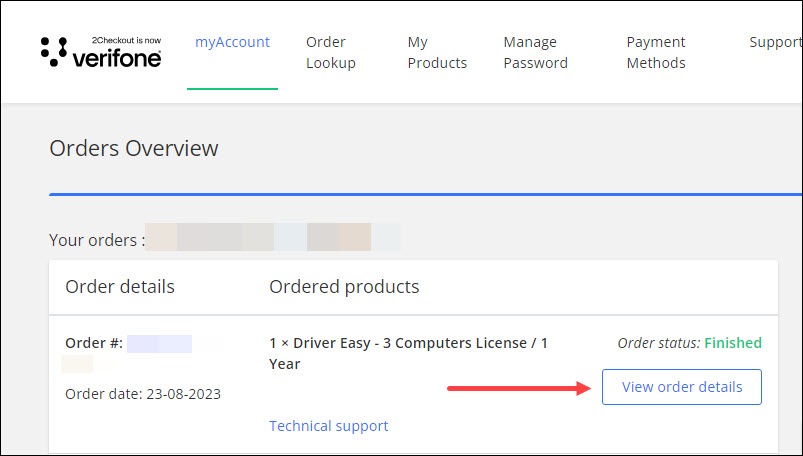
- Click Product history.
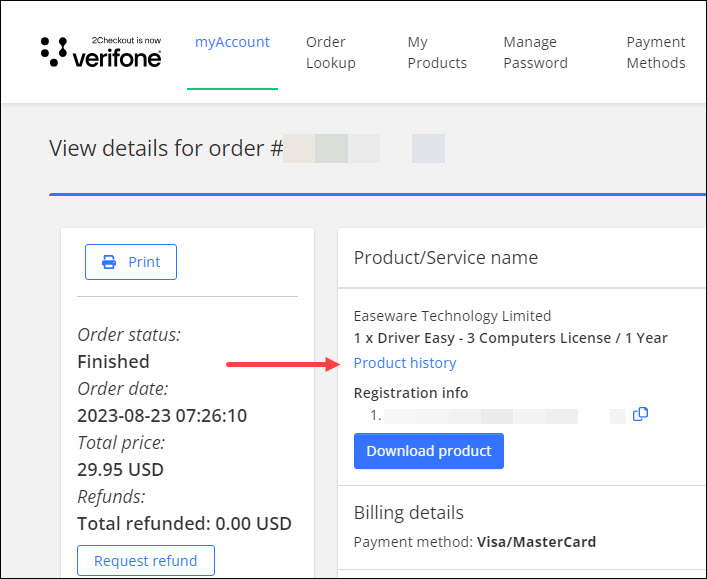
- Click Stop automatic subscription renewal.
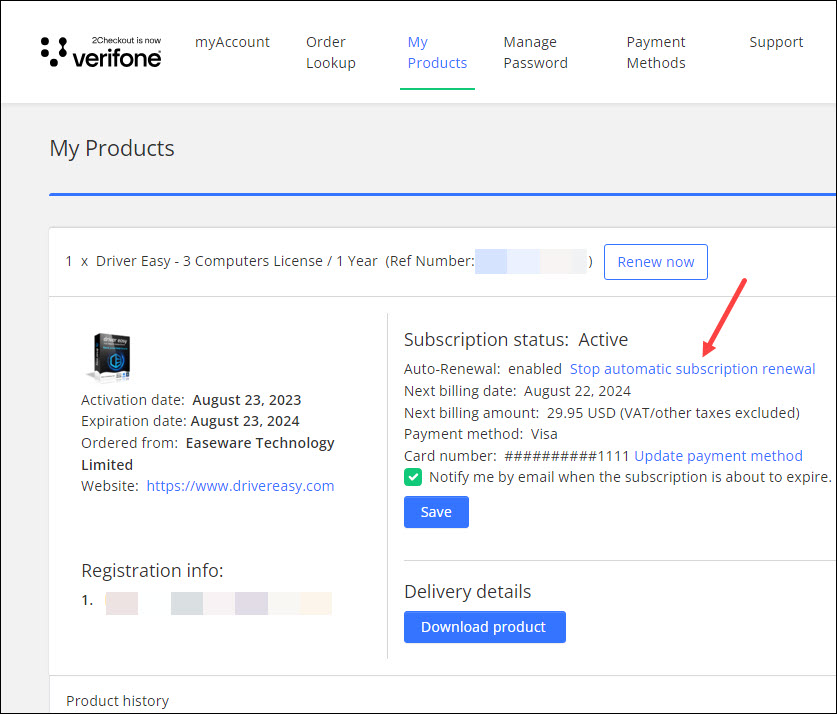
- Click Stop auto-renewal.
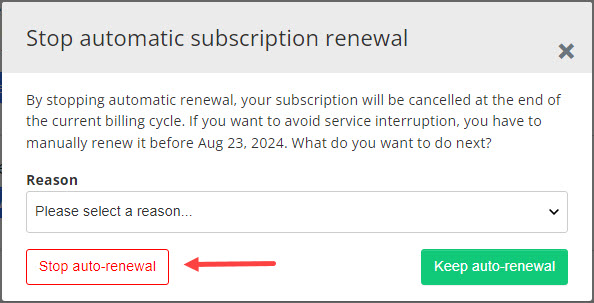
- Wait a few seconds, you’ll receive a notification to inform you that your subscription auto-renewal has been successfully disabled.
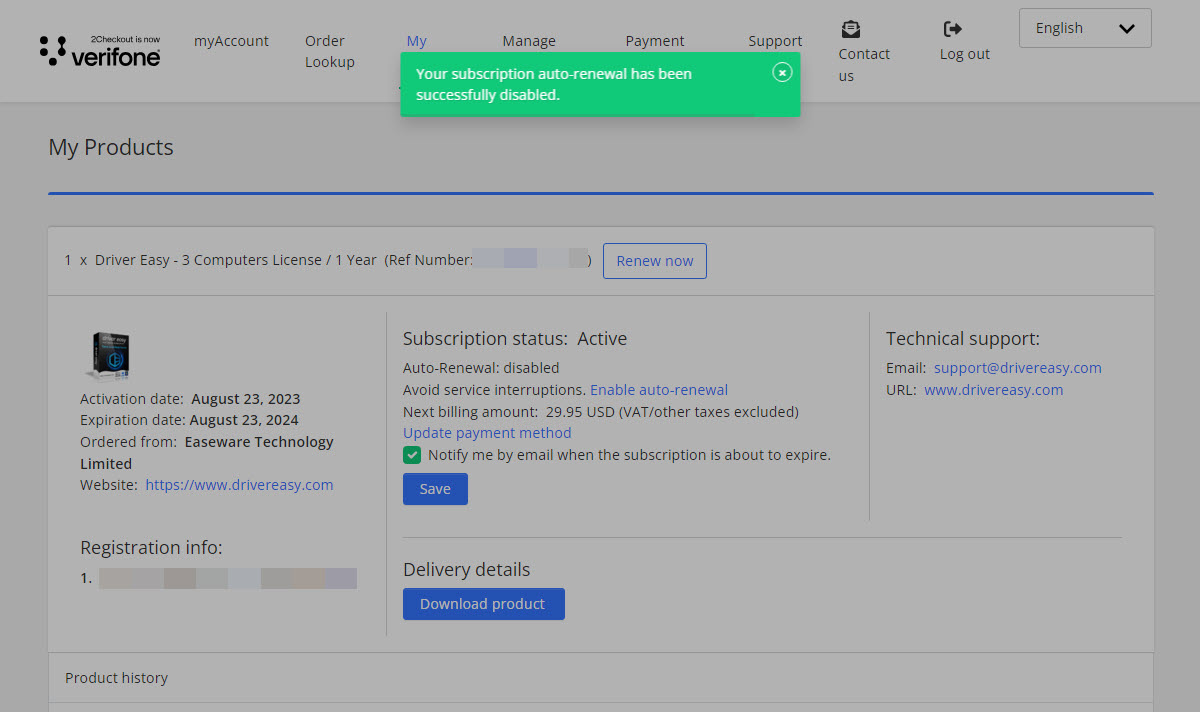
To turn on automatic renewal…
- Go to https://secure.2co.com/myaccount/.
- Enter your Email address or Order number, and click SEND ACCESS LINK. Note: You will need to use the same email address you used when you made your purchase.
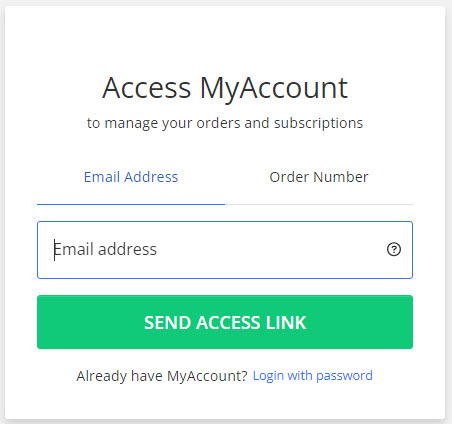
- You will receive an email with a login link valid for 1 hour. Click on the link in the email to log into your account.
- Once you’ve logged into your account, click View order details.
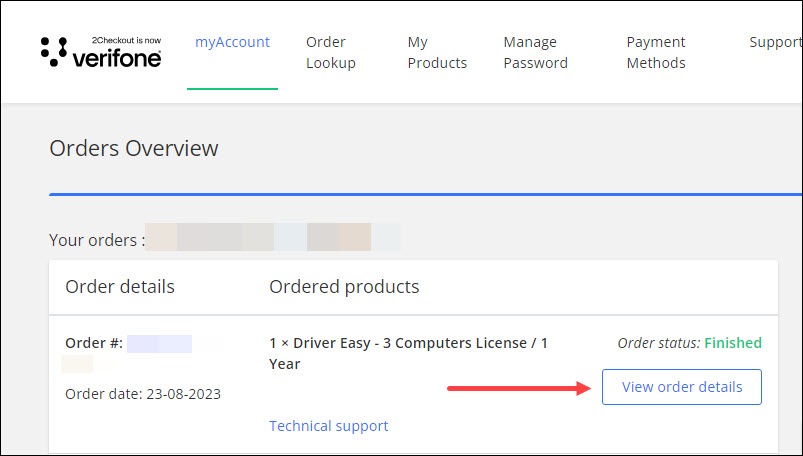
- Click Product history.
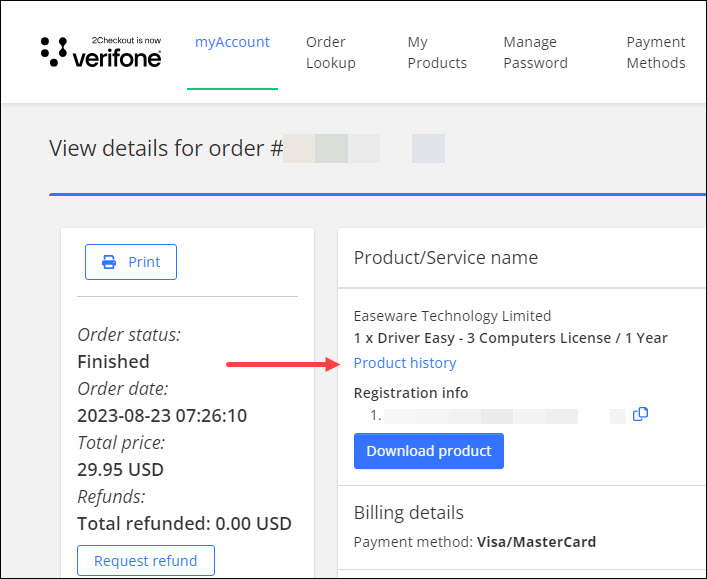
- Click Enable auto-renewal.
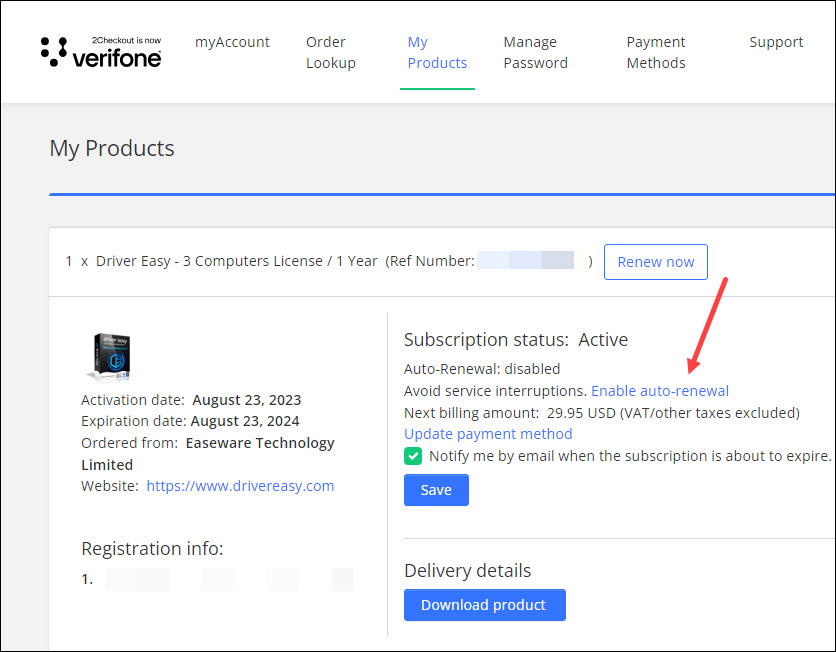
- Click Confirm.
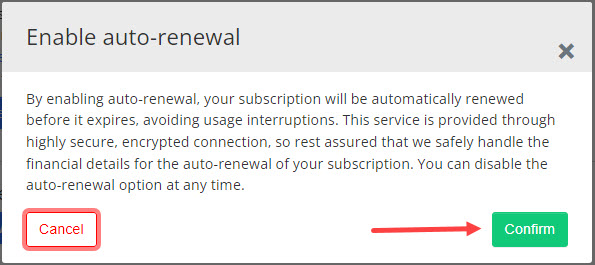
That’s it!



